“LetsView” is a useful application for mirroring and displaying the screen of the iPhone to windowsPC.
What is LetsView?

LetsView is an application that allows you to mirror your smartphone screen. Conversely, you can display your PC screen on your smartphone.
Through multi-platform mirroring technology, LetsView strives to make meetings and education more intuitive, and home life richer by making screen sharing easier.https://letsview.com/jp/
Installation method
You can download the installation file from the download button on the official site, so open the file and proceed with the installation.


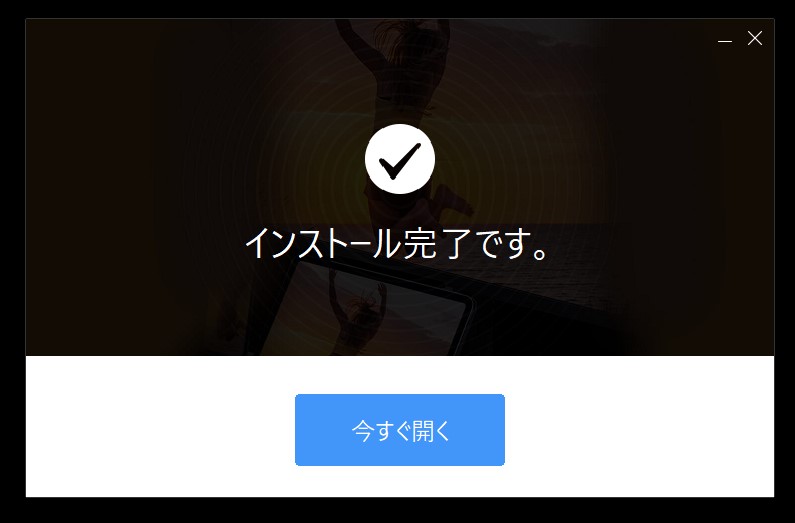
Open the application after the installation is complete.
[rml_read_more]
smartphone screen mirroring
After opening the application, set the mirroring on the smartphone side.

There is a mirroring (icon with two squares) in the control center of the iPhone (the menu that appears when you swipe the screen down), so turn it on.

The LetsView application will be displayed, so select it.

Then, the screen of the smartphone will be displayed on the desktop of the PC!
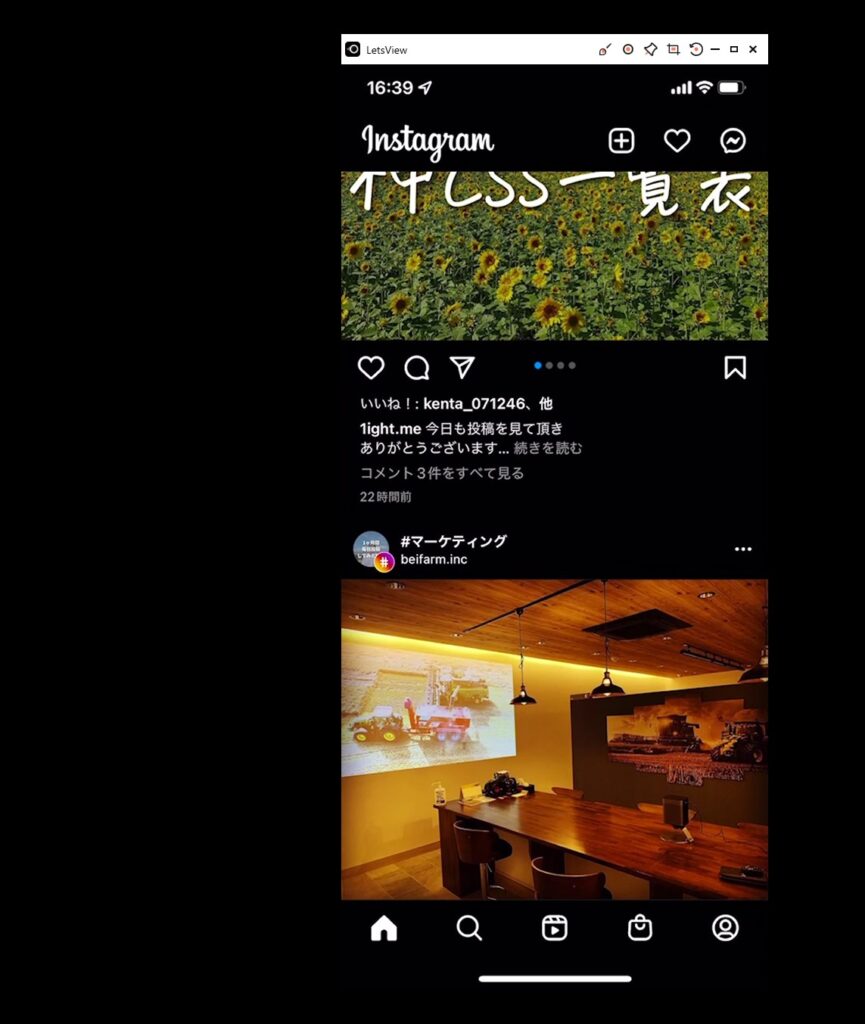
It’s convenient to be able to write characters on the screen, capture and record!
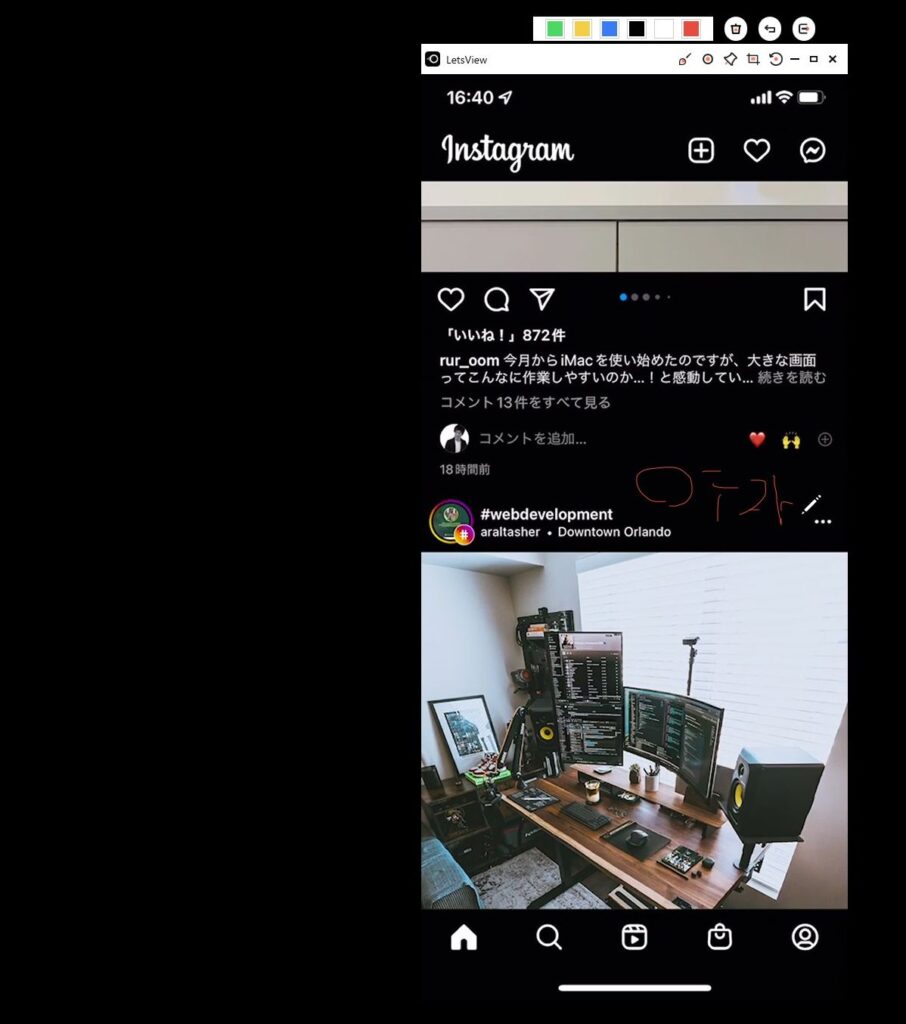
summary
It seems to be available for free for personal use. *There is a charge for commercial use.
The LetsView application is useful for mirroring your smartphone screen. Try it.
