Recently, external USB memory sticks and external HDDs (SSDs) can be purchased inexpensively, but if they are lost or misplaced somewhere, it can be a big problem.
Learn how to encrypt and password protect data on an external HDD (SSD).

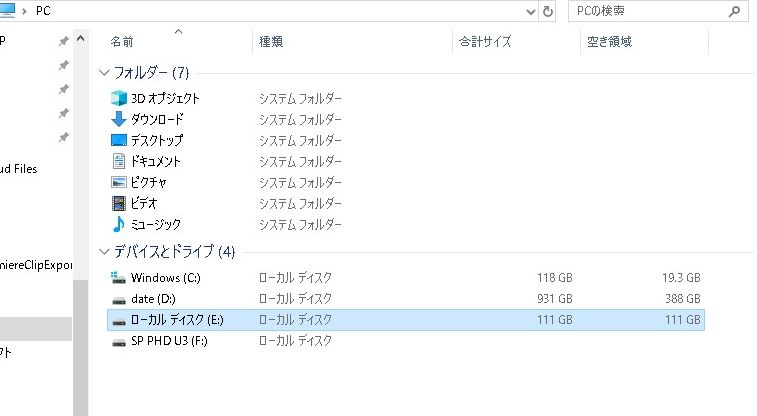

I’d love to know!
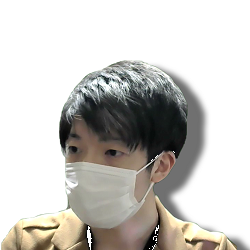
I can think of several ways to do this.
Windows 10 (Pro) or higher comes standard.
BitLocker To Go
A function that allows encryption of USB memory sticks and external HDDs has been introduced (Windows Vista or later).
A function that allows encryption of USB memory sticks and external HDDs has been introduced (Windows Vista or later).
How to set up BitLocker
Control Panel > System and Security > “Enable BitLocker” (none for Home)
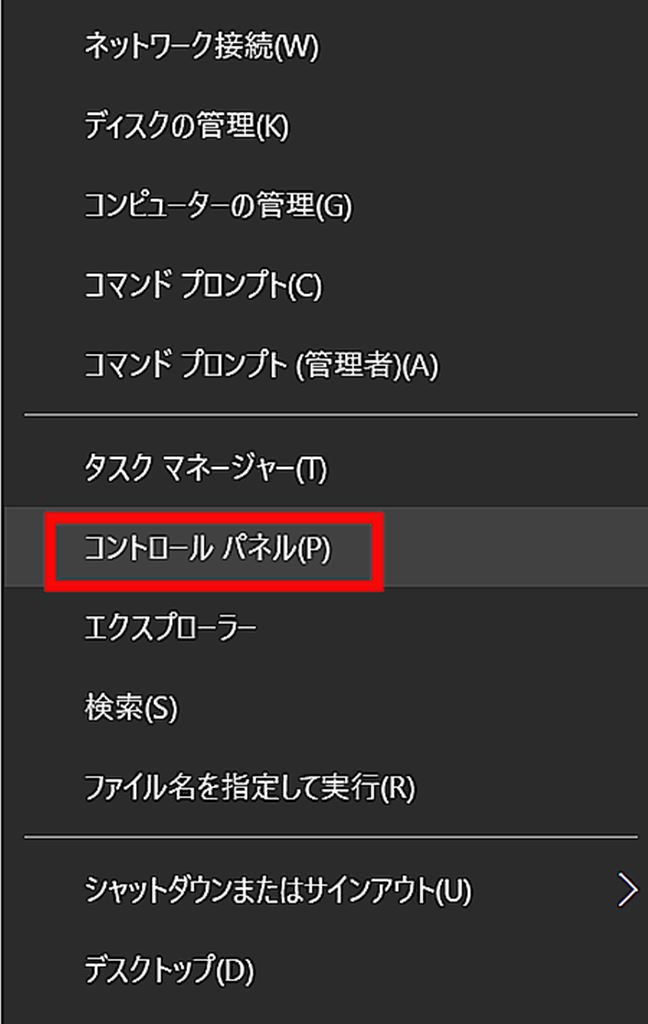

When you right-click on the drive, “Enable BitLocker” will appear and you can configure the settings.
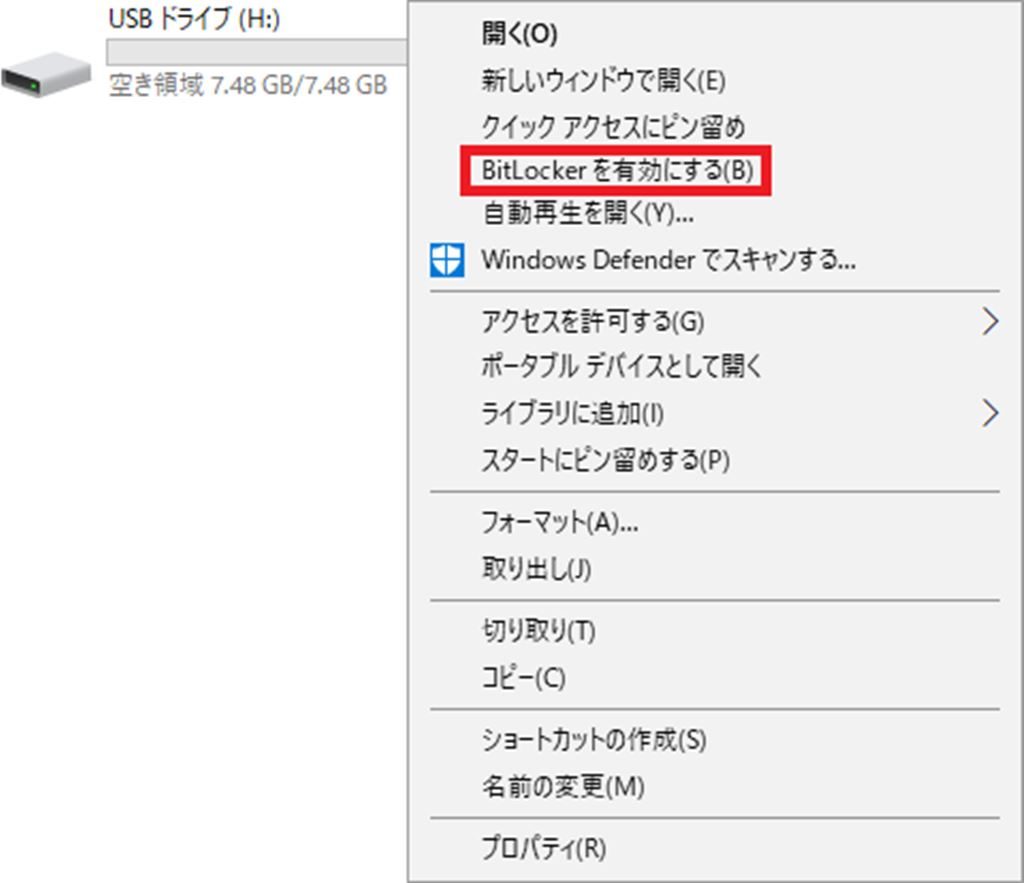
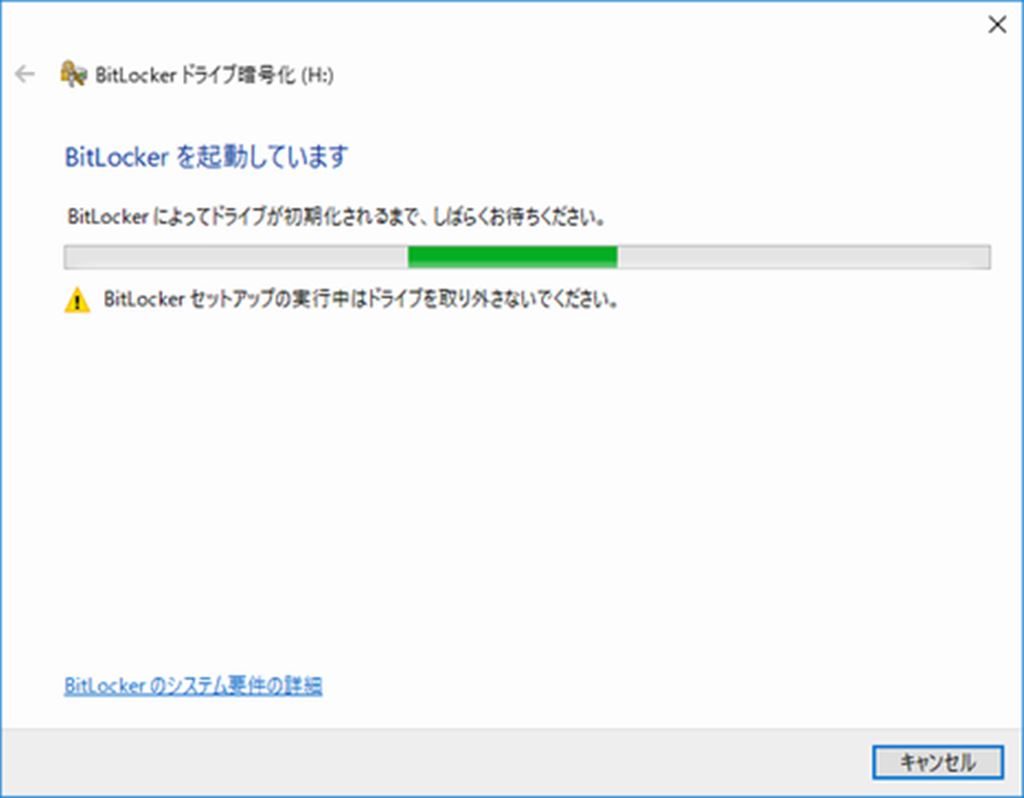
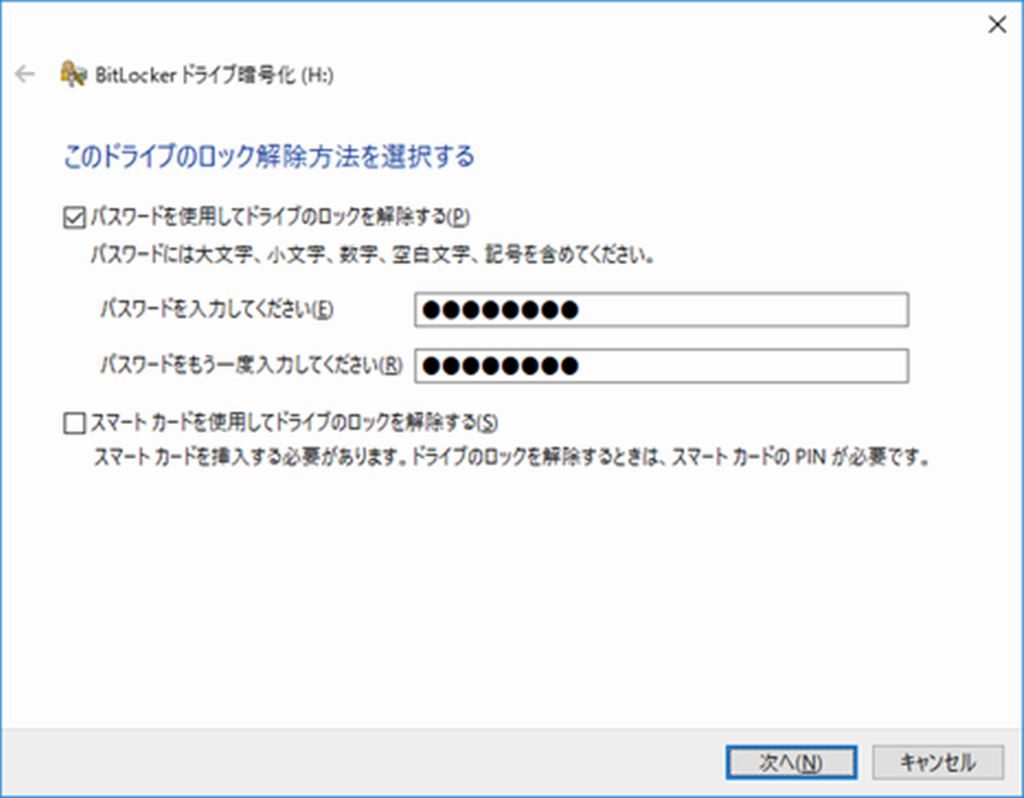
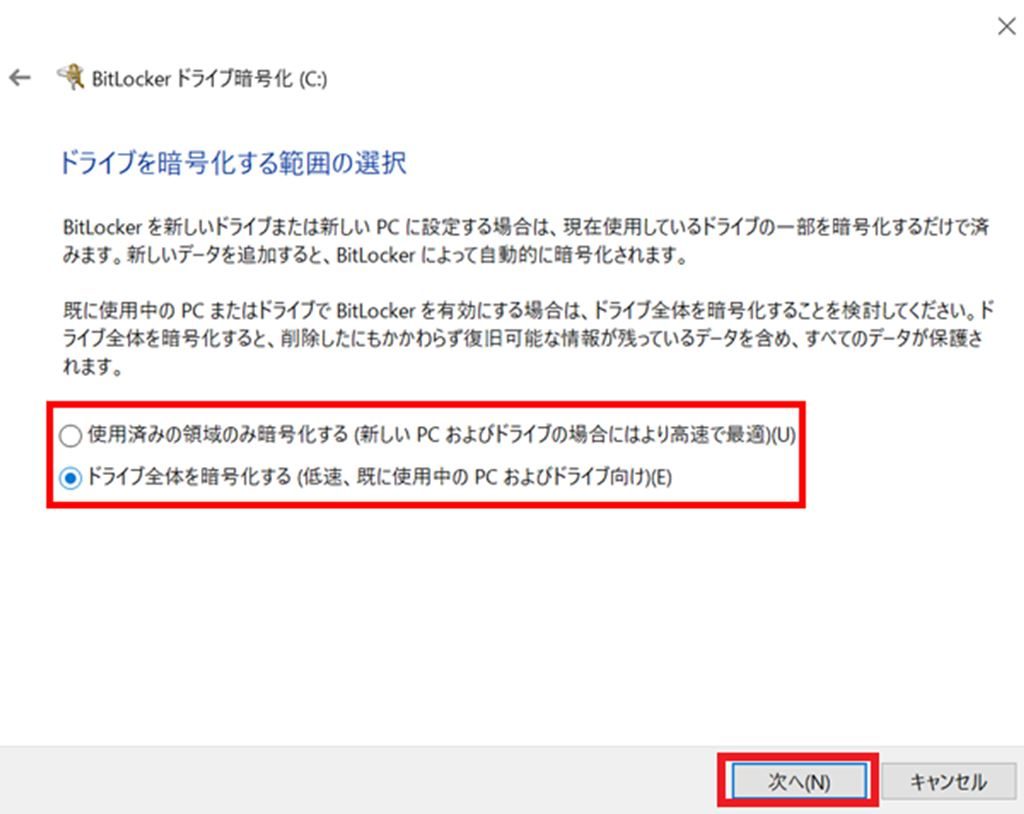
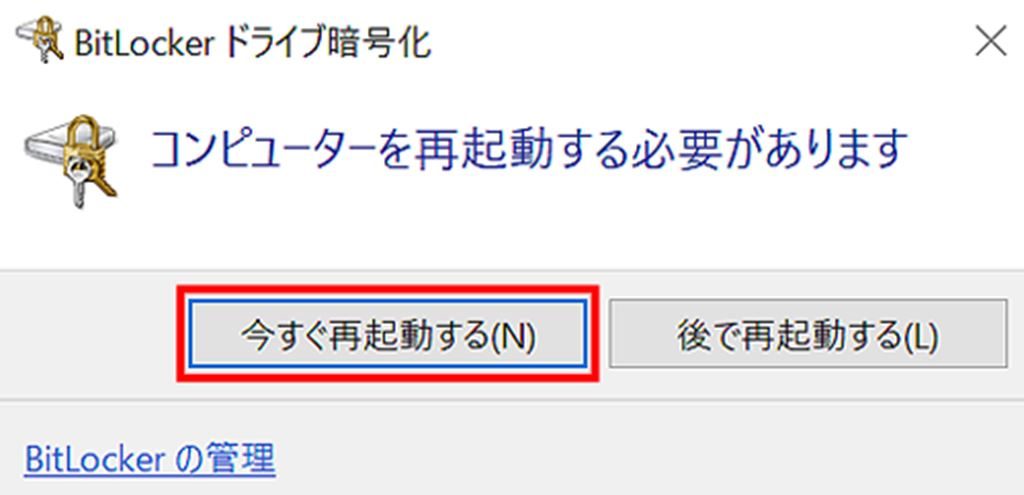
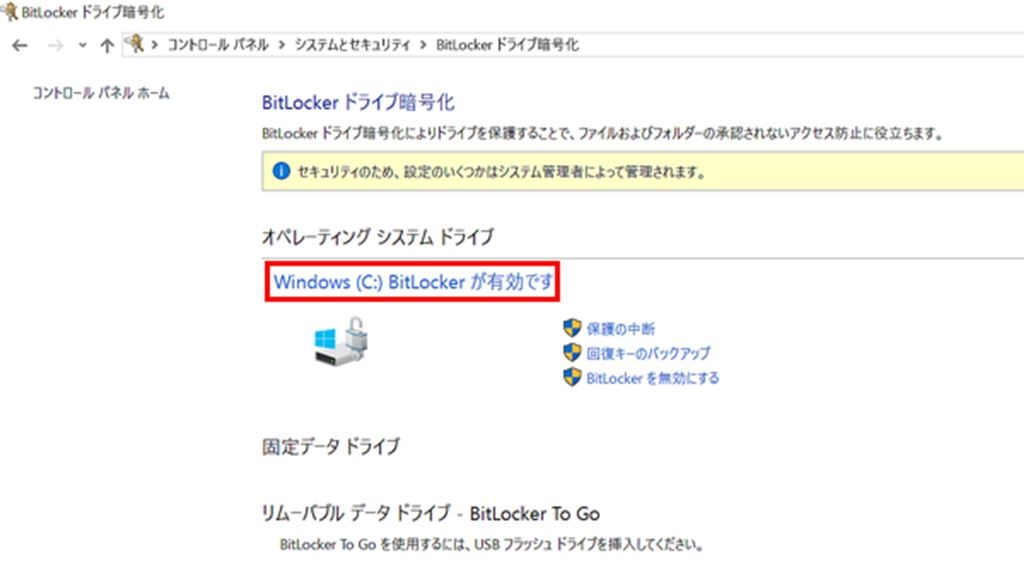
The external HDD will now be password protected and you will not be able to see inside unless you enter the password.
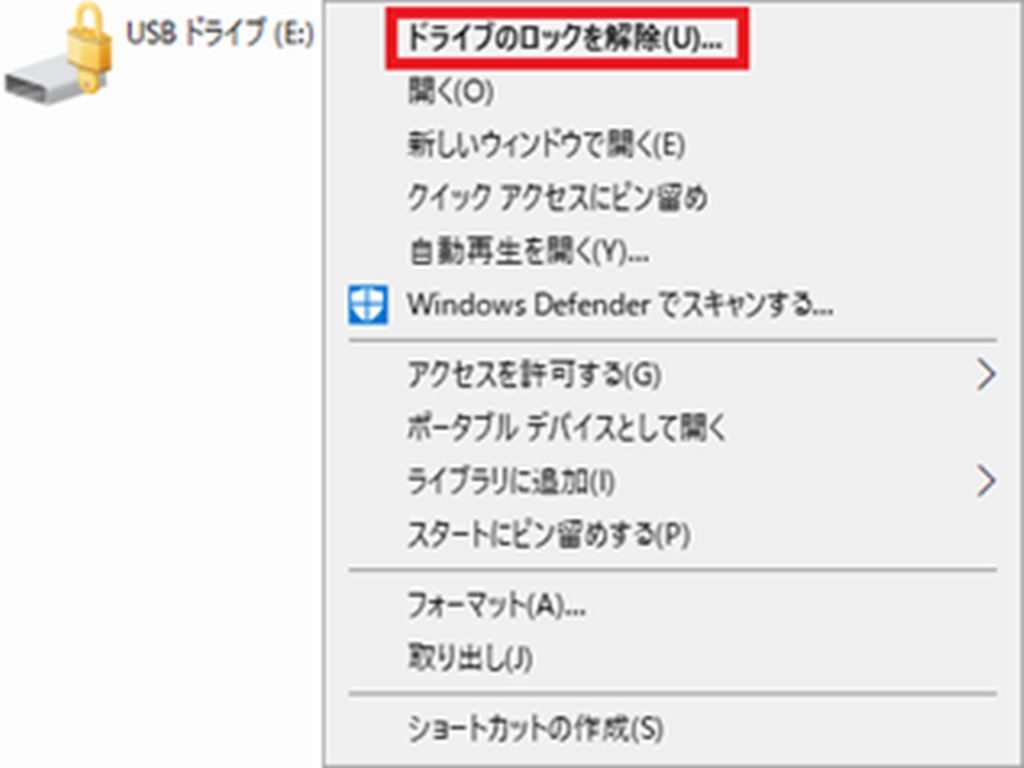
MacOS
For MacOS, the “Disk Utility” method can be used to encrypt storage.
MacOS is a bit of a long story, so I will summarize it in another article.
Note that if you encrypt a partition under MacOS, the encrypted partition can only be opened under MacOS.
MacOS is a bit of a long story, so I will summarize it in another article.
*Note that if you encrypt a partition under MacOS, the encrypted partition can only be opened under MacOS.
Windows10(Home)
In the case of Home edition, BitLocker To Go is not available (or rather, the password cannot be set), so I think the choice would be to install and use a separate “security software” on the computer….
Buy products that allow you to use passwords
There are products such as USB flash drives that can be password-protected from the start, so this may be an option. This is convenient because it can be password-protected from the start.


For details, please check the product introduction page from the above page.
summary
I recommend that any USB memory stick or hard drive you carry outside be password encrypted!!!
However, a simple password is easy to unlock, and if you forget your password, you may never be able to use it again, so try at your own risk!
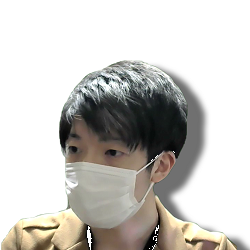
Handle with care.

I understand!
See you then.


