Let’s create an EC site by linking BASE products with WordPress. Continuing from the previous session.
Click here to create a BASE account
Continuing from the previous post (product page created)
I was able to create a product page on BASE by the last time!

*The product page is created with a page URL such as “https://XXXX.thebase.in/items/XXXXXXXX”.
When the product is ready, link the store product with WordPress. There are 3 main ways to do this (I’m sure there are many more…)
Link BASE store products with WordPress 1 (install a button)
This may be the simplest method. Place the button as a link to the product page.
Add a button block to set the link to the product page.

The product page has been completed on WordPress!

Link BASE store products with WordPress 2 (embed product page in iframe)
Embed the product page using the iframe embed code.
<iframe frameborder="0" height="400" width="250" src="https://XXXX.thebase.in/items/XXXXXXXX/widget/" ></iframe>
Like above, use a custom HTML block to put the embed code.
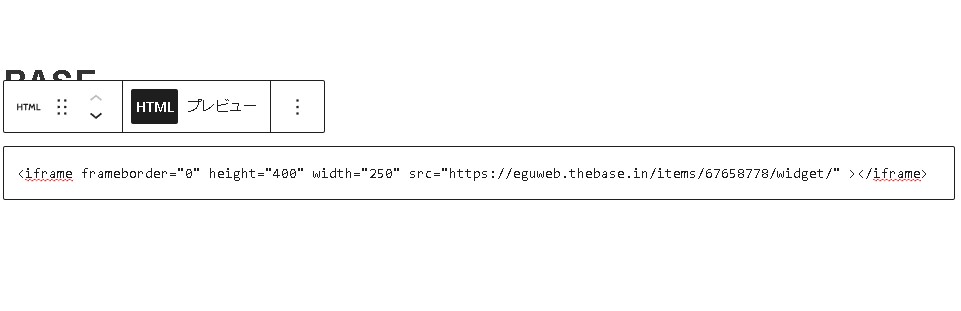
I was able to display it with the embed code!

You can embed it on your site! I will see if the purchase page opens.
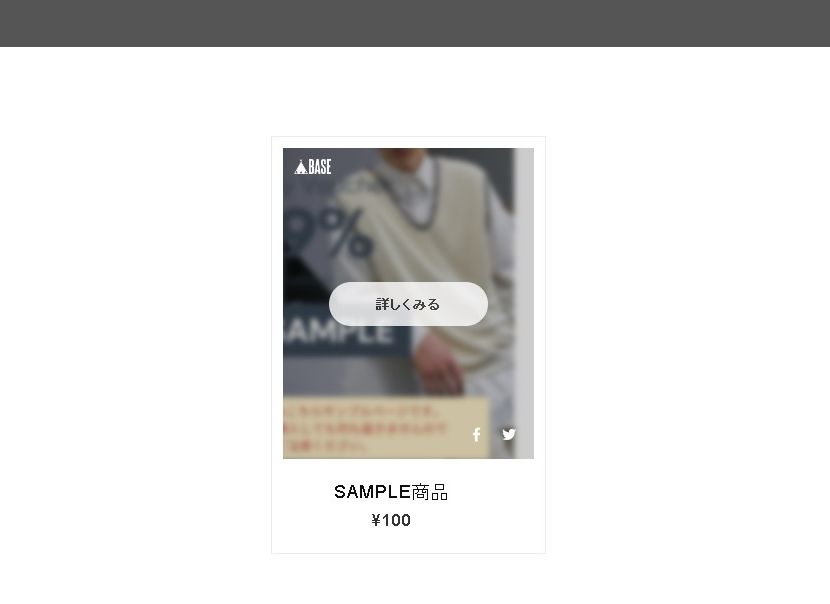
Click to open the product purchase page!

Link BASE store products with WordPress 3 (Display products with plug-ins)
This is more difficult, but we will use the BASE API to link the products.
[rml_read_more]
When I was researching plug-ins, I found a useful plug-in like the one below, so I will try it out.
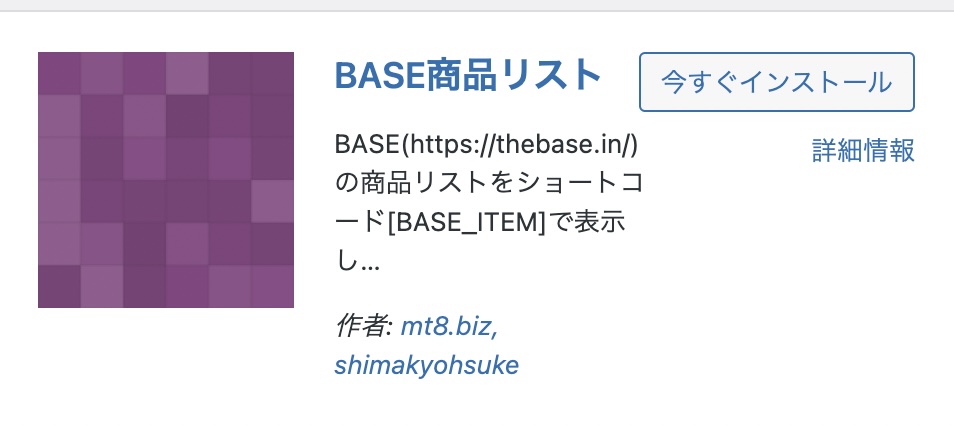
Let’s proceed with the registration according to the setting method.
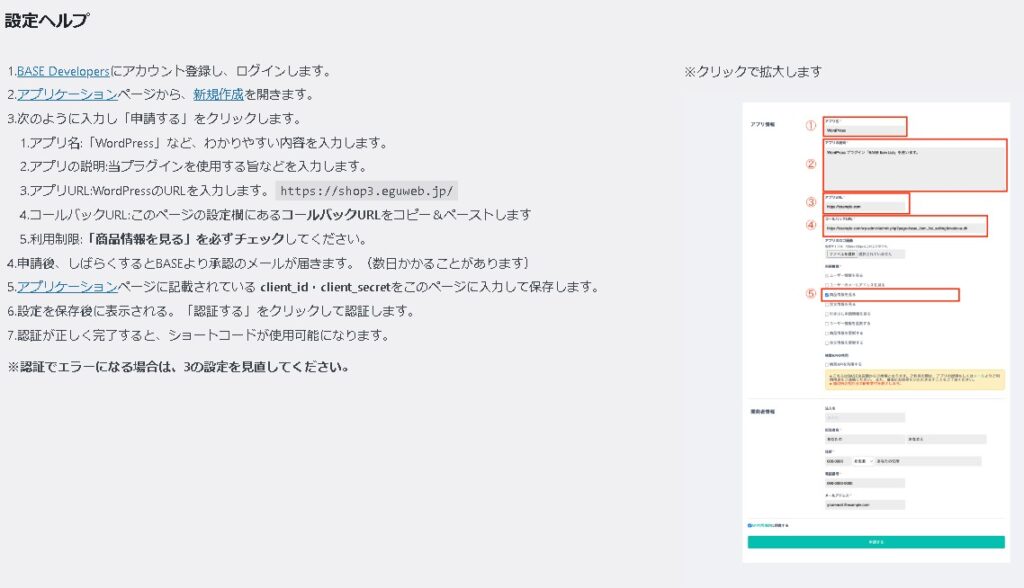

We will proceed with the settings from the new creation.
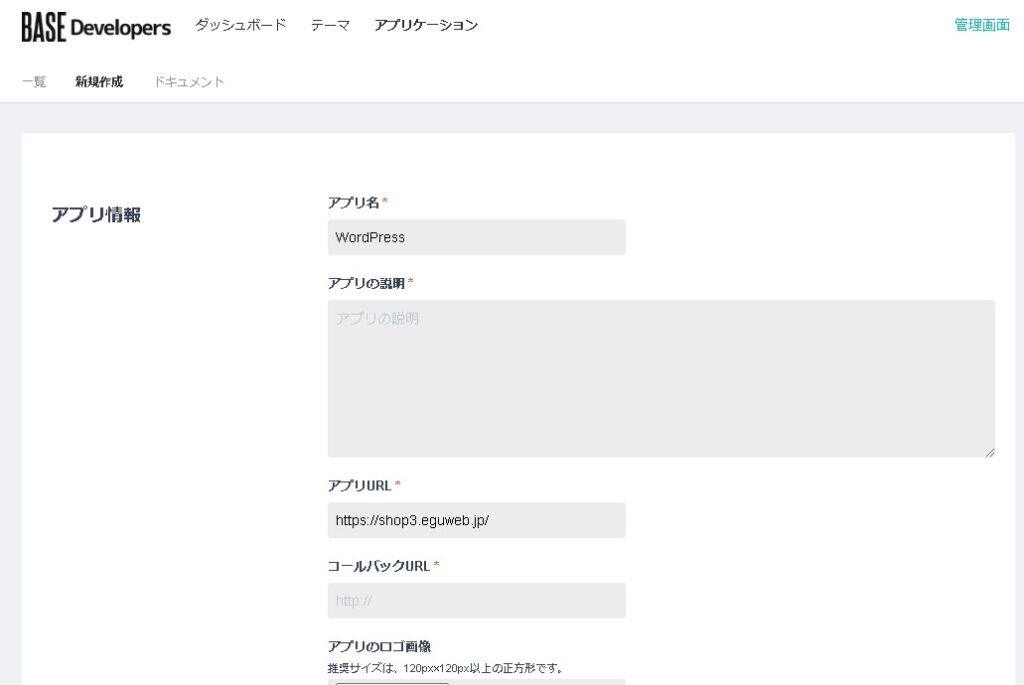
After applying (within a few days), you will receive an approval email from BASE.
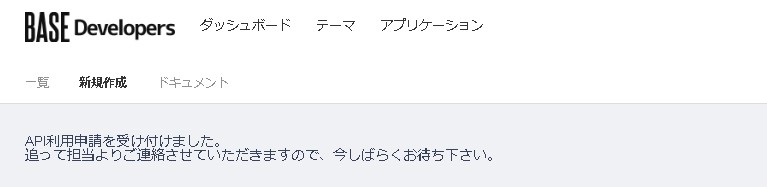
Once you receive the approval email, you will be able to use the API.

After that, copy and paste client_id, client_id and you’re done.
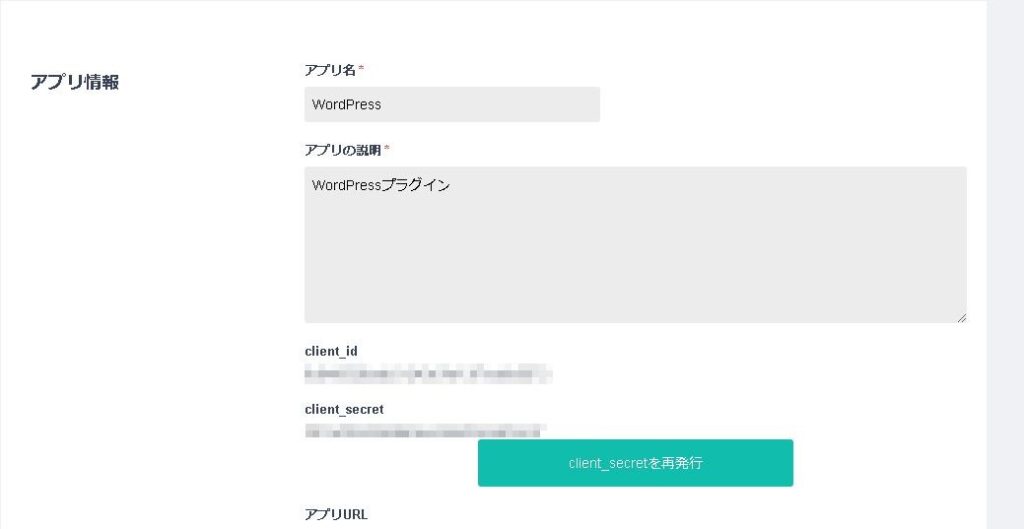
After authenticating the API, you will be able to link products with BASE.
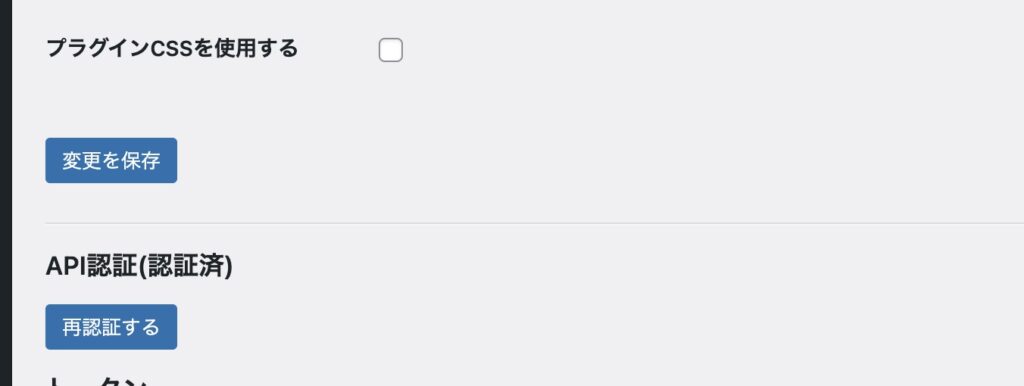
After that, embed the issued short code.
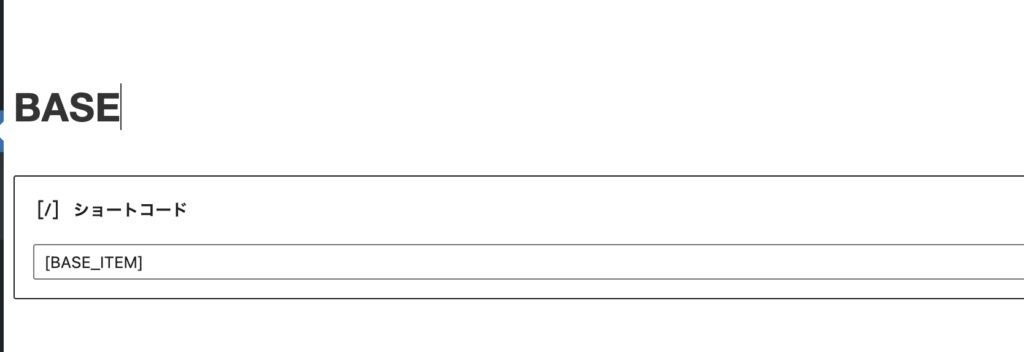
The product list is displayed!

summary
Now that the store page is published, you can link it with WordPress! With this kind of feeling, depending on your ingenuity, you can also build an EC site by linking WordPress and BASE!
Please challenge.

