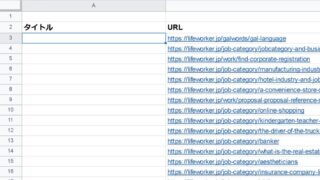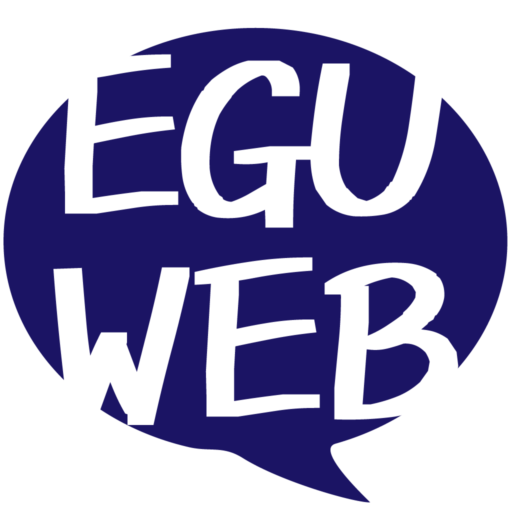 GoogleSpreadSheet
GoogleSpreadSheet Google Spreadsheet How to calculate total operating hours (working hours) from the displayed time (hh:mm)
This method calculates work hours from the displayed time (hh:mm).Time clocked out - Time clocked inSo, let's subtract t...