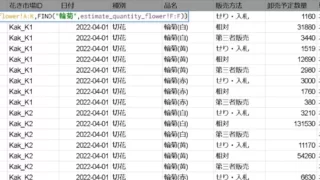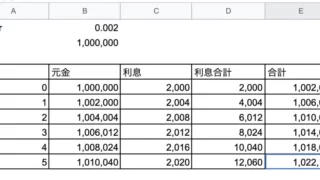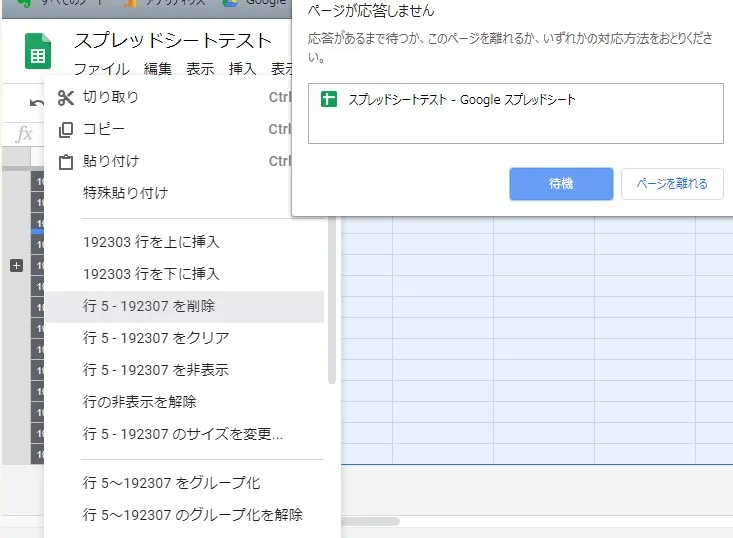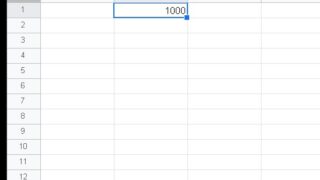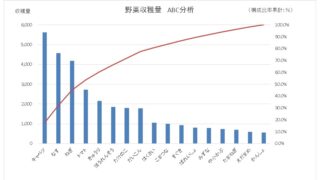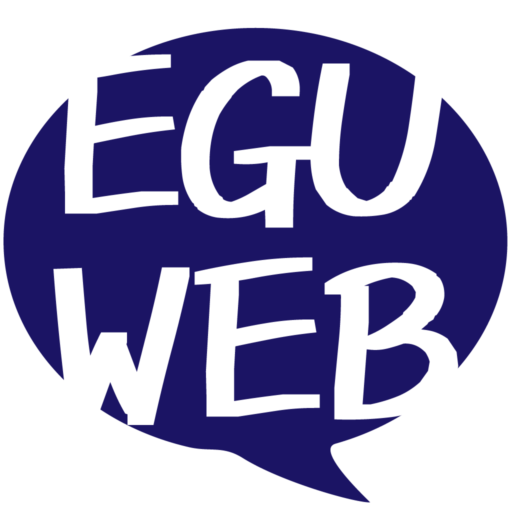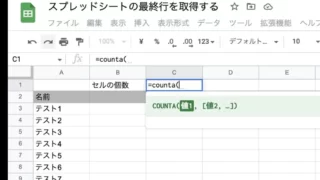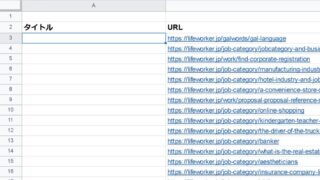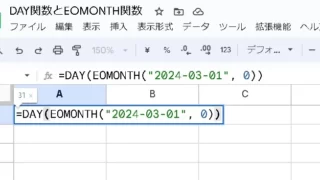 GoogleSpreadSheet
GoogleSpreadSheet Counting the number of days in a month by combining the DAY and EOMONTH functions (spreadsheet)
To count the days of a month using a combination of functionsDAYinGoogle Sheets , follow these steps:EOMONTHtable of con...